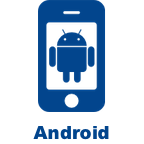$34.99
If you are already a Laridian customer, log in above and we can tell you if you own this product.
Preview Book
Preview the table of contents and a limited selection of text from this book.
 Zondervan Dictionary of Biblical Imagery
Zondervan Dictionary of Biblical Imagery
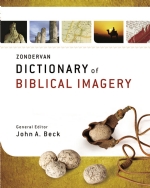
Zondervan Dictionary of Biblical Imagery
$34.99
Buy It Once, Use It On These Platforms
Description
Biblical authors seized imagery drawn from everyday life and redeployed it in the service of divine revelation. But today's readers are not familiar with many of these once-common illustrations. The distance in time, place, and culture between the Bible's first recipients and people today often mutes the rhetorical impact of such images. Students of the Bible need someone to explain both the meaning and significance of the imagery found in the biblical text.
The Zondervan Dictionary of Biblical Imagery provides the kind of assistance today's readers need. Entries explain images that correspond to a cultural artifact from the biblical world (such as arrow or sandal), a component of natural history (such as fox or fig tree), a named place (such as Mount Sinai or Nazareth), or a component of the Promised Land's physical geography (such as mountain or wilderness). Each entry contains a description of the element or image, examples of how the image is used in the biblical text, and appropriate black and white photographs and maps that further illustrate the ideas presented.
Students of Scripture will find the Zondervan Dictionary of Biblical Imagery a fascinating and inspiring portal to the biblical world.
Features
For each entry, the Zondervan Dictionary of Biblical Imagery provides background on the imagery used in the Bible with articles that each include:
- A B&W photo, map or illustration
- A description of the element or image including appearance and distinctive characteristics
- Examples of how the image is used in the biblical text
From the Preface
...Just as the ancients knew nothing of iPhones and airplanes, modern readers are likely to know next to nothing about threshing sledges and desert locusts. What is more, we are in the dark about the connotations that attend such cultural images. What did a threshing floor look like, and how did it function? What habits of the fox distinguished it from other predators? What is it like at the Dead Sea or in the Jezreel Valley? The biblical authors knew the answers to such questions, and they presumed their readers did as well. To the degree that we have lost touch with the culture, natural history, and landscape of Bible times, we will miss some of what God wishes to share with us in his Word. This dictionary attempts to fill that gap in our understanding.
As you take time to learn about ancient culture, your Bible reading will radically change. You will know why God's people kept goats and why the goat became the symbol of the lost. You will know why Jesus called Herod a fox and how the Mount of Olives contributed to Jesus' struggle in prayer. You will know why people mixed salt with manure and appreciate why Jesus called for us to become the salt of the earth. Expect new insights each time you turn the page in this book – insights that will forever change the way you interact with the pages of your Bible.
About the Author(s)
John Beck earned his ThM and PhD from Trinity International University and is currently an adjunct instructor for Jerusalem University College. His passion to aid others in their Bible reading has led to the publication of a variety of books, including The Land of Milk and Honey, God as Storyteller, and A Visual Guide to Bible Events.
System Requirements
Installed size (unless otherwise indicated): Approximately 21.375 MB. iPhone, iPad, and iPod touch Requires iPhone, iPod touch, or iPad running latest version of iOS. Download size: 21.375 MB. Android Requires Android OS 4.4 or later. Download size: 21.375 MB. Windows Requires Windows 10, 11 or later. Download size: 21.375 MB. Mac OS Requires macOS 10.13 or later. Download size: 21.375 MB.
The Fine Print
Copyright © 2010-2025 by Laridian, Inc. All Rights Reserved.
Laridian and PocketBible are registered trademarks of Laridian, Inc. DailyReader, MyBible, Memorize!, PrayerPartner, eTract, BookBuilder, VerseLinker, iPocketBible, DocAnalyzer, Change the way you look at the Bible, and The Bible. Anywhere. are trademarks of Laridian, Inc. Other marks are the property of their respective owners.
About You
- You are viewing the mobile version of our website.
- You are not logged in.
- Your IP Address: 216.73.216.59
- Site IP Address: 69.167.186.191
Social Media
Like and follow us on Facebook.
Follow us on MeWe.
Stay Informed
We announce new products via email. If you ask to be removed from any of our mailings, you will not receive these notifications. If your email address changes, make sure you change it here, too.
From time to time we post things on our blog, on MeWe, and on Facebook.
The Fine Print
Copyright © 2010-2025 by Laridian, Inc. All Rights Reserved.
Laridian, PocketBible, and MyBible are registered trademarks of Laridian, Inc. DailyReader, Memorize!, PrayerPartner, eTract, BookBuilder, VerseLinker, iPocketBible, DocAnalyzer, Change the way you look at the Bible, and The Bible. Anywhere. are trademarks of Laridian, Inc. Other marks are the property of their respective owners.
Products by Platform
Bible Reader Software
- PocketBible for iPhone/iPad
- PocketBible for macOS
- PocketBible for Android
- PocketBible for Windows Store
- PocketBible for Windows Phone
- PocketBible for Windows
BookBuilder Software
- BookBuilder for Windows
- BookBuilder Pro for Windows
- BookBuilder for macOS
- BookBuilder Pro for macOS
- Self-Publishing Info
About Laridian
Products by Type
Your Account
- You are not logged in.
- Your IP Address: 216.73.216.59
- Site IP Address: 69.167.186.191
- Your Account Information
- Your Order History
- Your Downloads
- Your Notes, Highlights, and Bookmarks
- Your BookBuilder Books
- Your Shopping Cart
- Register Purchase from a Store
Best Ways to Get Help
You can get the fastest help by helping yourself.
- Make sure you download and install the PocketBible app that is required to read the Bibles or books you bought
- Read the confirmation email we send you when you make a purchase
- Read the help that's built into each of our products
- Look through our Frequently Asked Questions
- Submit a Support Ticket
- Email us at support@laridian.com