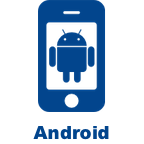$15.99
If you are already a Laridian customer, log in above and we can tell you if you own this product.
This product is also available in the following bundles or collections:
Preview Book
Preview the table of contents and a limited selection of text from this book.
 Understanding the Alphabet of the Dead Sea Scrolls
Understanding the Alphabet of the Dead Sea Scrolls
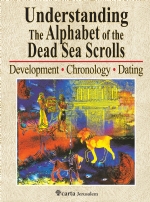
Understanding the Alphabet of the Dead Sea Scrolls
$15.99
Buy It Once, Use It On These Platforms
Description
Donít be misled by the title of this fascinating volume. Itís not just about the Dead Sea Scrolls, and itís not a Hebrew primer or grammar. Itís a graphic exploration of the calligraphy of ancient writings, an exhibit of "Palaeography." That is, study of ancient writing systems and the deciphering and dating of historical manuscripts. It describes and graphically illustrates the evolution and art of ancient writings, and there are thousands of archaeological documents and artifacts that have been uncovered, including the famous Dead Sea Scrolls. These artifacts date from as early as the 19th century BC.
Many ancient cultures exhibit similarities in their alphabets, including: Canaanite, Aramaic, Greek, Latin, Phoenician, Hebrew, Samaritan, Jewish, Nabatean, Arabic, Assyrian, and even some of the English letters we use today. How and why have these letters changed over the millennia? Itís because until the printing press, every copy was made by the hands of trained scribes. Some were skilled, others less so. Changes evolved because of rapid writing in ink and slower carvings in stone. We even know how scribes were trained by archaeological finds of clay practice tablets from ancient scribal schools. The photography of the artifacts and the illustrations of scribal techniques, and their development are unrivaled by any other published work.
System Requirements
Installed size (unless otherwise indicated): Approximately 34.125 MB. iPhone, iPad, and iPod touch Requires iPhone, iPod touch, or iPad running latest version of iOS. Download size: 34.125 MB. Android Requires Android OS 4.4 or later. Download size: 34.125 MB. Windows Requires Windows 10, 11 or later. Download size: 34.125 MB. macOS Requires macOS 10.13 or later. Download size: 34.125 MB.
The Fine Print
Copyright © 2010-2026 by Laridian, Inc. All Rights Reserved.
Laridian and PocketBible are registered trademarks of Laridian, Inc. DailyReader, MyBible, Memorize!, PrayerPartner, eTract, BookBuilder, VerseLinker, iPocketBible, DocAnalyzer, Change the way you look at the Bible, and The Bible. Anywhere. are trademarks of Laridian, Inc. Other marks are the property of their respective owners.
About You
- You are viewing the mobile version of our website.
- You are not logged in.
- Your IP Address: 216.73.216.171
- Site IP Address: 69.167.186.191
Social Media
Like and follow us on Facebook.
Stay Informed
We announce new products via email. If you ask to be removed from any of our mailings, you will not receive these notifications. If your email address changes, make sure you change it here, too.
From time to time we post things on our blog and on Facebook.
The Fine Print
Copyright © 2010-2026 by Laridian, Inc. All Rights Reserved.
Laridian, PocketBible, and MyBible are registered trademarks of Laridian, Inc. DailyReader, Memorize!, PrayerPartner, eTract, BookBuilder, VerseLinker, iPocketBible, DocAnalyzer, Change the way you look at the Bible, and The Bible. Anywhere. are trademarks of Laridian, Inc. Other marks are the property of their respective owners.
Products by Platform
Bible Reader Software
BookBuilder Software
- BookBuilder for Windows
- BookBuilder Pro for Windows
- BookBuilder for macOS
- BookBuilder Pro for macOS
- Self-Publishing Info
About Laridian
Products by Type
Your Account
- You are not logged in.
- Your IP Address: 216.73.216.171
- Site IP Address: 69.167.186.191
- Your Account Information
- Your Order History
- Your Downloads
- Your Notes, Highlights, and Bookmarks
- Your BookBuilder Books
- Your Shopping Cart
- Register Purchase from a Store
Best Ways to Get Help
You can get the fastest help by helping yourself.
- Make sure you download and install the PocketBible app that is required to read the Bibles or books you bought
- Read the confirmation email we send you when you make a purchase
- Read the help that's built into each of our products
- Look through our Frequently Asked Questions
- Submit a Support Ticket
- Email us at support@laridian.com