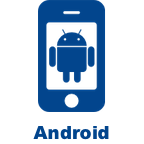$4.99
If you are already a Laridian customer, log in above and we can tell you if you own this product.
This product is also available in the following bundles or collections:
Preview Book
Preview the table of contents and a limited selection of text from this book.
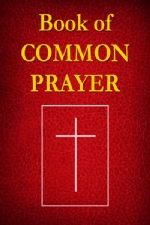
Book of Common Prayer (1979)
$4.99
Buy It Once, Use It On These Platforms
Description
The Book of Common Prayer offers devotional and teaching resources for individuals and congregations. It is also the primary symbol of unity for the Episcopal church: We, who are many and diverse, come together in Christ through our worship, our common prayer.
This PocketBible edition is based on the standard Book of Common Prayer and Administration of the Sacraments and Other Rites and Ceremonies of the Church together with The Psalter or Psalms of David according to use in the Episcopal Church in the United States as authorized in 1979.
In addition to rites and ceremonies, the Book of Common Prayer includes a Psalter, prayers, daily office and lectionary.
"It is a most invaluable part of that blessed 'liberty wherewith Christ hath made us free,' that in his worship different forms and usages may without offence be allowed, provided the substance of the Faith be kept entire" (Preface, Book of Common Prayer).
Features
- 1979 revision to the Book of Common Prayer
- American Edition
- Includes verse links to Bible text in PocketBible and intra-book links to related content within the prayer book itself
Table of Contents
- The Calendar of the Church Year
- The Daily Office
- The Great Litany
- The Collects of the Church Year
- Proper Liturgies for Special Days
- Holy Baptism
- The Holy Eucharist
- Pastoral Offices
- Episcopal Services
- The Psalter
- Prayers and Thanksgivings
- An Outline of Faith
- Historical Documents of the Church
- Tables for Finding Holy Days
- The Lectionary
- Daily Office Lectionary
- Links to Collects, Canticles, Prefaces, Litanies, etc.
System Requirements
Installed size (unless otherwise indicated): Approximately 1.875 MB. iPhone, iPad, and iPod touch Requires iPhone, iPod touch, or iPad running latest version of iOS. Download size: 1.875 MB. Android Requires Android OS 4.4 or later. Download size: 1.875 MB. Windows Requires Windows 10, 11 or later. Download size: 1.875 MB. macOS Requires macOS 10.13 or later. Download size: 1.875 MB.
The Fine Print
Copyright © 2010-2026 by Laridian, Inc. All Rights Reserved.
Laridian and PocketBible are registered trademarks of Laridian, Inc. DailyReader, MyBible, Memorize!, PrayerPartner, eTract, BookBuilder, VerseLinker, iPocketBible, DocAnalyzer, Change the way you look at the Bible, and The Bible. Anywhere. are trademarks of Laridian, Inc. Other marks are the property of their respective owners.
About You
- You are viewing the mobile version of our website.
- You are not logged in.
- Your IP Address: 216.73.216.21
- Site IP Address: 69.167.186.191
Social Media
Like and follow us on Facebook.
Follow us on MeWe.
Stay Informed
We announce new products via email. If you ask to be removed from any of our mailings, you will not receive these notifications. If your email address changes, make sure you change it here, too.
From time to time we post things on our blog, on MeWe, and on Facebook.
The Fine Print
Copyright © 2010-2026 by Laridian, Inc. All Rights Reserved.
Laridian, PocketBible, and MyBible are registered trademarks of Laridian, Inc. DailyReader, Memorize!, PrayerPartner, eTract, BookBuilder, VerseLinker, iPocketBible, DocAnalyzer, Change the way you look at the Bible, and The Bible. Anywhere. are trademarks of Laridian, Inc. Other marks are the property of their respective owners.
Products by Platform
Bible Reader Software
BookBuilder Software
- BookBuilder for Windows
- BookBuilder Pro for Windows
- BookBuilder for macOS
- BookBuilder Pro for macOS
- Self-Publishing Info
About Laridian
Products by Type
Your Account
- You are not logged in.
- Your IP Address: 216.73.216.21
- Site IP Address: 69.167.186.191
- Your Account Information
- Your Order History
- Your Downloads
- Your Notes, Highlights, and Bookmarks
- Your BookBuilder Books
- Your Shopping Cart
- Register Purchase from a Store
Best Ways to Get Help
You can get the fastest help by helping yourself.
- Make sure you download and install the PocketBible app that is required to read the Bibles or books you bought
- Read the confirmation email we send you when you make a purchase
- Read the help that's built into each of our products
- Look through our Frequently Asked Questions
- Submit a Support Ticket
- Email us at support@laridian.com

 Book of Common Prayer (1979)
Book of Common Prayer (1979)