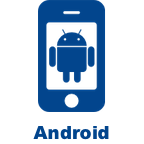$12.99
If you are already a Laridian customer, log in above and we can tell you if you own this product.
Preview Book
Preview the table of contents and a limited selection of text from this book.

Common English Bible (CEB)
$12.99
Buy It Once, Use It On These Platforms
Description
The Common English Bible is not simply a revision or update of an existing translation. It is a bold new translation designed to meet the needs of Christians as they work to build a strong and meaningful relationship with God through Jesus Christ.
This edition of the CEB includes deuterocanonical/apocryphal books used in Catholic and Orthodox churches.
A key goal of the translation team was to make the Bible accessible to a broad range of people; it's written at a comfortable level for over half of all English readers. As the translators did their work, reading specialists working with seventy-seven reading groups from more than a dozen denominations review the texts to ensure a smooth and natural reading experience. Easy readability can enhance church worship and participation, and personal Bible study. It also encourages children and youth to discover the Bible for themselves, perhaps for the very first time.
The Common English Bible is committed to the whole church of Jesus Christ. To achieve this, the CEB represents the work of a diverse team with broad scholarship, including the work of over one hundred and twenty scholars — men and women from twenty-four faith traditions in American, African, Asian, European and Latino communities. As a result, the English translation of ancient words has an uncommon relevance for a broad audience of Bible readers — from children to scholars.
System Requirements
Installed size (unless otherwise indicated): Approximately 5.625 MB. iPhone, iPad, and iPod touch Requires iPhone, iPod touch, or iPad running latest version of iOS. Download size: 5.625 MB. Android Requires Android OS 4.4 or later. Download size: 5.625 MB. Windows Phone Requires Windows Phone 7.5 or later. Download size: 5.625 MB. Windows Store Requires Windows 8, 10, 11 or later. Download size: 5.625 MB. Windows Desktop Requires Windows 2000, XP, Vista, Windows 7, 8, 10, 11 or later. Mac OS Requires macOS 10.13 or later. Download size: 5.625 MB.
The Fine Print
Copyright © 2010-2024 by Laridian, Inc. All Rights Reserved.
Laridian and PocketBible are registered trademarks of Laridian, Inc. DailyReader, MyBible, Memorize!, PrayerPartner, eTract, BookBuilder, VerseLinker, iPocketBible, DocAnalyzer, Change the way you look at the Bible, and The Bible. Anywhere. are trademarks of Laridian, Inc. Other marks are the property of their respective owners.
About You
- You are viewing the mobile version of our website.
- You are not logged in.
- Your IP Address: 18.191.195.110
- Site IP Address: 69.167.186.191
Social Media
Like and follow us on Facebook.
Follow us on MeWe.
Stay Informed
We announce new products via email. If you ask to be removed from any of our mailings, you will not receive these notifications. If your email address changes, make sure you change it here, too.
From time to time we post things on our blog, on MeWe, and on Facebook.
The Fine Print
Copyright © 2010-2024 by Laridian, Inc. All Rights Reserved.
Laridian, PocketBible, and MyBible are registered trademarks of Laridian, Inc. DailyReader, Memorize!, PrayerPartner, eTract, BookBuilder, VerseLinker, iPocketBible, DocAnalyzer, Change the way you look at the Bible, and The Bible. Anywhere. are trademarks of Laridian, Inc. Other marks are the property of their respective owners.
Products by Platform
Bible Reader Software
- PocketBible for iPhone/iPad
- PocketBible for macOS
- PocketBible for Android
- PocketBible for Windows Store
- PocketBible for Windows Phone
- PocketBible for Windows
BookBuilder Software
- BookBuilder for Windows
- BookBuilder Pro for Windows
- BookBuilder for macOS
- BookBuilder Pro for macOS
- Self-Publishing Info
About Laridian
Products by Type
Your Account
- You are not logged in.
- Your IP Address: 18.191.195.110
- Site IP Address: 69.167.186.191
- Your Account Information
- Your Order History
- Your Downloads
- Your Notes, Highlights, and Bookmarks
- Your BookBuilder Books
- Your Shopping Cart
- Register Purchase from a Store
Best Ways to Get Help
You can get the fastest help by helping yourself.
- Make sure you download and install the PocketBible app that is required to read the Bibles or books you bought
- Read the confirmation email we send you when you make a purchase
- Read the help that's built into each of our products
- Look through our Frequently Asked Questions
- Submit a Support Ticket
- Email us at support@laridian.com

 Common English Bible (CEB)
Common English Bible (CEB)