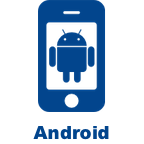$9.99
If you are already a Laridian customer, log in above and we can tell you if you own this product.
This product is also available in the following bundles or collections:
Name Your Price
For a limited time, you can name your price for any PocketBible resource on our site.
Log into your account at the top of this page to name your price for this product.
To purchase this product, add it to your cart.
Preview Book
Preview the table of contents and a limited selection of text from this book.
 Think on These Things: Wisdom from Proverbs
Think on These Things: Wisdom from Proverbs
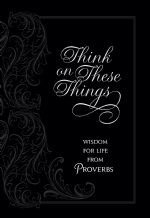
Think on These Things: Wisdom from Proverbs
$9.99
Buy It Once, Use It On These Platforms
Description
Jesus Christ is coming back. Are you—and those you encounter each day—ready?
The book of Proverbs is a prize of advice that's as relevant today as it was when it was written. In Think on These Things: Wisdom for Life from Proverbs, Ray imparts the encouragement to grab hold of this advice and use it to change our life — always living with eternity's values in view.
Each daily devotion includes:
- A proverb for the day
- Soul Search question that urges readers to reflect and apply the principle to their own life
- Continual reminders that we are to live with eternity in mind
Grab hold of God's wisdom for us while cultivating a heart to reach the lost. What could be better than that?
About the Author(s)
Ray Comfort is the Founder and CEO of Living Waters and the best-selling author of more than 80 books, including: Hell's Best Kept Secret, Scientific Facts in the Bible, and The Evidence Bible. He co-hosts (with actor Kirk Cameron) the award-winning television program The Way of the Master, seen in 200 countries. He is also the Executive Producer on the movies Audacity, 180, Evolution vs. God, and others, which have been seen by millions. He and his wife, Sue, live in Southern California, where they have three grown children.
System Requirements
Installed size (unless otherwise indicated): Approximately 763.125 KB. iPhone, iPad, and iPod touch Requires iPhone, iPod touch, or iPad running latest version of iOS. Download size: 763.125 KB. Android Requires Android OS 4.4 or later. Download size: 763.125 KB. Windows Requires Windows 10, 11 or later. Download size: 763.125 KB. macOS Requires macOS 10.13 or later. Download size: 763.125 KB.
The Fine Print
Copyright © 2010-2025 by Laridian, Inc. All Rights Reserved.
Laridian and PocketBible are registered trademarks of Laridian, Inc. DailyReader, MyBible, Memorize!, PrayerPartner, eTract, BookBuilder, VerseLinker, iPocketBible, DocAnalyzer, Change the way you look at the Bible, and The Bible. Anywhere. are trademarks of Laridian, Inc. Other marks are the property of their respective owners.
About You
- You are viewing the mobile version of our website.
- You are not logged in.
- Your IP Address: 216.73.216.135
- Site IP Address: 69.167.186.191
Social Media
Like and follow us on Facebook.
Follow us on MeWe.
Stay Informed
We announce new products via email. If you ask to be removed from any of our mailings, you will not receive these notifications. If your email address changes, make sure you change it here, too.
From time to time we post things on our blog, on MeWe, and on Facebook.
The Fine Print
Copyright © 2010-2025 by Laridian, Inc. All Rights Reserved.
Laridian, PocketBible, and MyBible are registered trademarks of Laridian, Inc. DailyReader, Memorize!, PrayerPartner, eTract, BookBuilder, VerseLinker, iPocketBible, DocAnalyzer, Change the way you look at the Bible, and The Bible. Anywhere. are trademarks of Laridian, Inc. Other marks are the property of their respective owners.
Products by Platform
Bible Reader Software
BookBuilder Software
- BookBuilder for Windows
- BookBuilder Pro for Windows
- BookBuilder for macOS
- BookBuilder Pro for macOS
- Self-Publishing Info
About Laridian
Products by Type
Your Account
- You are not logged in.
- Your IP Address: 216.73.216.135
- Site IP Address: 69.167.186.191
- Your Account Information
- Your Order History
- Your Downloads
- Your Notes, Highlights, and Bookmarks
- Your BookBuilder Books
- Your Shopping Cart
- Register Purchase from a Store
Best Ways to Get Help
You can get the fastest help by helping yourself.
- Make sure you download and install the PocketBible app that is required to read the Bibles or books you bought
- Read the confirmation email we send you when you make a purchase
- Read the help that's built into each of our products
- Look through our Frequently Asked Questions
- Submit a Support Ticket
- Email us at support@laridian.com