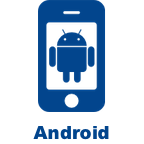$9.99
If you are already a Laridian customer, log in above and we can tell you if you own this product.
Preview Book
Preview the table of contents and a limited selection of text from this book.
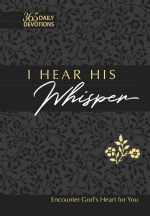
I Hear His Whisper
$9.99
Buy It Once, Use It On These Platforms
Description
Encounter God's heart and hear his gentle voice.
God delights in hearing from us. He listens to our songs and sighs, and he answers us with words of love and truth.
This daily devotional contains whispers from God to the heart of his people. Each entry will encourage you with his words of comfort, joy, and unconditional love. Lean into God's presence and enjoy his peace today and every day.
About the Author(s)
Brian Simmons is known as a passionate lover of God. After a dramatic conversion to Christ, Brian knew that God was calling him to go to the unreached people of the world and present the gospel of God's grace to all who would listen. With his wife Candice and their three children, he spent nearly eight years in the tropical rain forest of the Darien Province of Panama as a church planter, translator, and consultant. Brian was involved in the Paya-Kuna New Testament translation project and studied linguistics and Bible translation principles with New Tribes Mission. Brian is now working to complete a new translation of the Scripture from the ancient Hebrew, Aramaic, and Greek.
Gretchen Rodriguez authored several devotionals alongside Brian Simmons to accompany The Passion Translation. Her heart burns with one main message: intimacy with Jesus and discovering the reality of his presence. She and her husband invested nine years as missionaries in Puerto Rico, along with their three daughters, and now make Redding, California, their home.
System Requirements
Installed size (unless otherwise indicated): Approximately 1.125 MB. iPhone, iPad, and iPod touch Requires iPhone, iPod touch, or iPad running latest version of iOS. Download size: 1.125 MB. Android Requires Android OS 4.4 or later. Download size: 1.125 MB. Windows Requires Windows 10, 11 or later. Download size: 1.125 MB. macOS Requires macOS 10.13 or later. Download size: 1.125 MB.
The Fine Print
Copyright © 2010-2026 by Laridian, Inc. All Rights Reserved.
Laridian and PocketBible are registered trademarks of Laridian, Inc. DailyReader, MyBible, Memorize!, PrayerPartner, eTract, BookBuilder, VerseLinker, iPocketBible, DocAnalyzer, Change the way you look at the Bible, and The Bible. Anywhere. are trademarks of Laridian, Inc. Other marks are the property of their respective owners.
About You
- You are viewing the mobile version of our website.
- You are not logged in.
- Your IP Address: 216.73.216.171
- Site IP Address: 69.167.186.191
Social Media
Like and follow us on Facebook.
Stay Informed
We announce new products via email. If you ask to be removed from any of our mailings, you will not receive these notifications. If your email address changes, make sure you change it here, too.
From time to time we post things on our blog and on Facebook.
The Fine Print
Copyright © 2010-2026 by Laridian, Inc. All Rights Reserved.
Laridian, PocketBible, and MyBible are registered trademarks of Laridian, Inc. DailyReader, Memorize!, PrayerPartner, eTract, BookBuilder, VerseLinker, iPocketBible, DocAnalyzer, Change the way you look at the Bible, and The Bible. Anywhere. are trademarks of Laridian, Inc. Other marks are the property of their respective owners.
Products by Platform
Bible Reader Software
BookBuilder Software
- BookBuilder for Windows
- BookBuilder Pro for Windows
- BookBuilder for macOS
- BookBuilder Pro for macOS
- Self-Publishing Info
About Laridian
Products by Type
Your Account
- You are not logged in.
- Your IP Address: 216.73.216.171
- Site IP Address: 69.167.186.191
- Your Account Information
- Your Order History
- Your Downloads
- Your Notes, Highlights, and Bookmarks
- Your BookBuilder Books
- Your Shopping Cart
- Register Purchase from a Store
Best Ways to Get Help
You can get the fastest help by helping yourself.
- Make sure you download and install the PocketBible app that is required to read the Bibles or books you bought
- Read the confirmation email we send you when you make a purchase
- Read the help that's built into each of our products
- Look through our Frequently Asked Questions
- Submit a Support Ticket
- Email us at support@laridian.com

 I Hear His Whisper
I Hear His Whisper