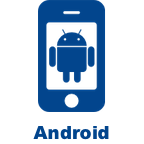$14.99
If you are already a Laridian customer, log in above and we can tell you if you own this product.
This product is also available in the following bundles or collections:
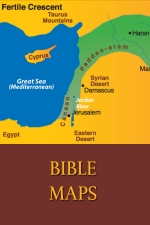
Bible Maps
$14.99
Buy It Once, Use It On These Platforms
Description
Featuring thirteen Bible maps covering the major time periods and places in the Bible:
- Old Testament Maps
- Fertile Crescent
- Nations of Canaan
- Exodus
- Tabernacle
- Twelve Tribes
- United Kingdom
- Divided Kingdom
- New Testament Maps
- Greek Empire
- New Testament Palestine
- New Testament Jerusalem
- Paul's Journeys (1 through 3)
- Paul's Final Journey
- Seven Churches of Revelation
The Bible maps included in this set are vector-based maps drawn using the latest survey and satellite imagery. The articles included about map cities, sites, and locations was researched and verified by more than 200 scholarly works. The maps and reference articles are licensed from Manna Bible Maps.
Features
- 13 Bible maps cover the major time periods and places in the Bible.
- Dictionary of place names with descriptions for over 350 cities, sites and locations.
- Maps are interactive and indexed by place names. Simply tap on any map city, feature or site to view a brief article from the included dictionary.
- Use with your other PocketBible dictionaries! Easily "Lookup" more extensive descriptions of the map items with any other dictionaries you have that contain entries for the places you select.
- Highlight a place name in any Bible or book to see a list of maps that show that place.
- View more of the map by tapping and dragging in the window. Or use scroll bars to move around the map.
System Requirements
Installed size (unless otherwise indicated): Approximately 13.875 MB. iPhone, iPad, and iPod touch Requires iPhone, iPod touch, or iPad running latest version of iOS. Download size: 13.875 MB. Android Requires Android OS 4.4 or later. Download size: 13.875 MB. Windows Requires Windows 10, 11 or later. Download size: 13.875 MB. macOS Requires macOS 10.13 or later. Download size: 13.875 MB.
The Fine Print
Copyright © 2010-2026 by Laridian, Inc. All Rights Reserved.
Laridian and PocketBible are registered trademarks of Laridian, Inc. DailyReader, MyBible, Memorize!, PrayerPartner, eTract, BookBuilder, VerseLinker, iPocketBible, DocAnalyzer, Change the way you look at the Bible, and The Bible. Anywhere. are trademarks of Laridian, Inc. Other marks are the property of their respective owners.
About You
- You are viewing the mobile version of our website.
- You are not logged in.
- Your IP Address: 216.73.216.115
- Site IP Address: 69.167.186.191
Social Media
Like and follow us on Facebook.
Follow us on MeWe.
Stay Informed
We announce new products via email. If you ask to be removed from any of our mailings, you will not receive these notifications. If your email address changes, make sure you change it here, too.
From time to time we post things on our blog, on MeWe, and on Facebook.
The Fine Print
Copyright © 2010-2026 by Laridian, Inc. All Rights Reserved.
Laridian, PocketBible, and MyBible are registered trademarks of Laridian, Inc. DailyReader, Memorize!, PrayerPartner, eTract, BookBuilder, VerseLinker, iPocketBible, DocAnalyzer, Change the way you look at the Bible, and The Bible. Anywhere. are trademarks of Laridian, Inc. Other marks are the property of their respective owners.
Products by Platform
Bible Reader Software
BookBuilder Software
- BookBuilder for Windows
- BookBuilder Pro for Windows
- BookBuilder for macOS
- BookBuilder Pro for macOS
- Self-Publishing Info
About Laridian
Products by Type
Your Account
- You are not logged in.
- Your IP Address: 216.73.216.115
- Site IP Address: 69.167.186.191
- Your Account Information
- Your Order History
- Your Downloads
- Your Notes, Highlights, and Bookmarks
- Your BookBuilder Books
- Your Shopping Cart
- Register Purchase from a Store
Best Ways to Get Help
You can get the fastest help by helping yourself.
- Make sure you download and install the PocketBible app that is required to read the Bibles or books you bought
- Read the confirmation email we send you when you make a purchase
- Read the help that's built into each of our products
- Look through our Frequently Asked Questions
- Submit a Support Ticket
- Email us at support@laridian.com