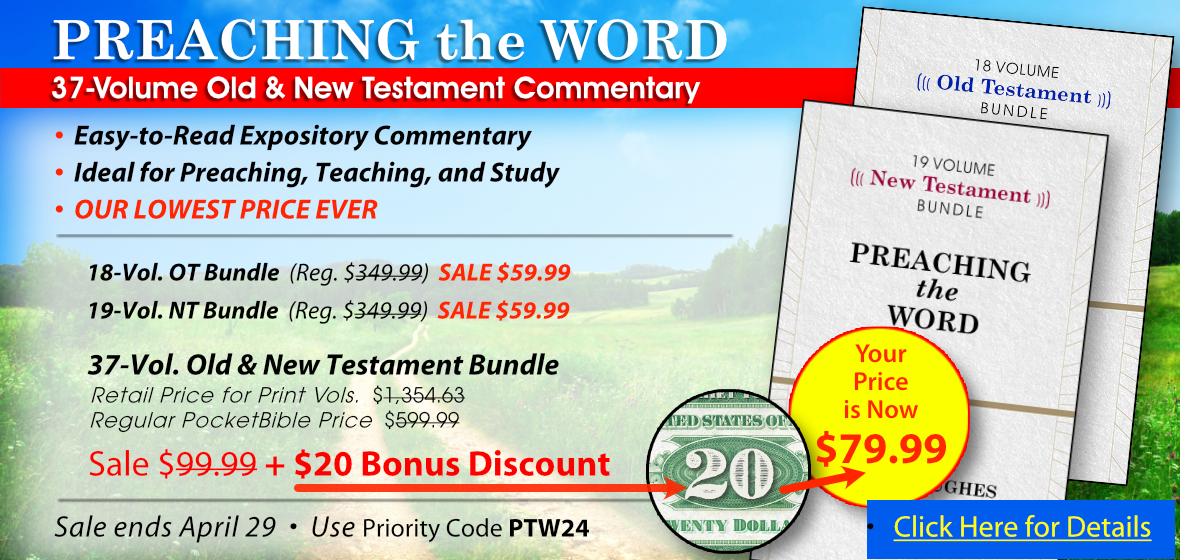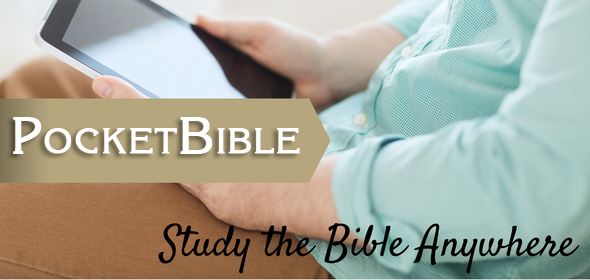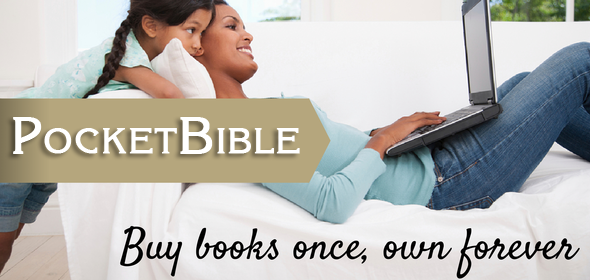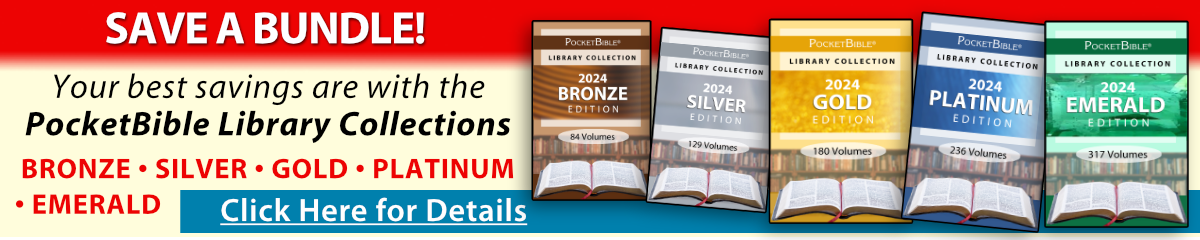Download Our FREE PocketBible App!

Take your Bible study resources with you on your smartphone, tablet, PC or Mac. Download PocketBible to get started - it's FREE!
Start by choosing the type of device you'll be using PocketBible on:
Register PocketBible & Get Free Books

You'll need some Bibles and books to use with PocketBible! If you are new to PocketBible, simply register the first time you open the app and you'll have access to your choice of over 40 free Bibles and Bible reference books to download. If you are a Laridian customer already, register with your existing account information to get access to your previously purchased Bibles and books (no charge for this ever!).
Grow Your Library

When you are ready to expand your PocketBible library, use the in-app store or visit us here to purchase additional Bibles or books.
For example, here's what other PocketBible users have been adding...
Loading...
Welcome to Laridian®
We've been changing the way you look at the Bible since 1998. Here you'll find PocketBible® Bible study software for your iPad or iPhone; Android smartphone or tablet; Windows Phone, tablet, or PC; or Mac.
PocketBible is FREE. Everything most people need for reading and studying the Bible, including dozens of Bibles and reference books, is FREE. Need more features? An Advanced Feature Set is available on most supported platforms for a modest fee.
Buy it once and own it forever. Once you purchase a Bible or book from us for one device, your license allows you to install it onto any supported device you own or control. If you bought a Bible for your Windows CE Handheld PC in 1998, you can download it to your iPad or Android smartphone today at no additional cost. It's that simple.
Synchronize across all your devices. Add notes, highlights and bookmarks on your phone, synchronize them with the Laridian Cloud, and view them on your tablet or laptop. Got a new phone? Just sync with the Laridian Cloud and it has all your notes and bookmarks. It's that easy.
Create your own PocketBible books with our BookBuilder program. Use the same tools we use in-house to create your own commentaries, dictionaries, devotionals, and other reference titles. Install them into PocketBible on your compatible device.

No-risk, no-questions-asked, 30-day money-back guarantee. If you do decide to invest in books for PocketBible, there's no risk. Try it and if you don't like it, delete it from your device and contact technical support for a no-hassle refund.
What our Customers are Saying...
Recent Blog Posts
- PocketBible for Windows Progress Update #17April 12, 2024
- The Eclipse EffectApril 11, 2024
- PocketBible 2024 User SurveyFebruary 28, 2024
- Your Power Supply is Smarter than You ThinkFebruary 19, 2024
- Happy Candlemas! (Groundhog Day)February 2, 2024
- PocketBible for Windows Progress Update #16January 15, 2024
- My FavoritesJanuary 14, 2024
- The Unattainable Quest for a Perfect Bible TranslationOctober 26, 2023
- PocketBible for iOS Updated – Version 4.16.0October 6, 2023
- PocketBible for Android Updated – Version 1.7.15October 6, 2023
- No ExitSeptember 24, 2023
- PocketBible for Windows Progress Update #15September 4, 2023
- Alphabetic WeirdnessAugust 24, 2023
- When and How Should We Celebrate the Lord’s Supper?August 22, 2023
- God as Friend: The Use of Pronouns in the King James VersionAugust 7, 2023
- Practical Steps for Effective Bible StudyJune 17, 2023
- From Bethlehem to Calvary: The Life of Jesus and Our Role as BelieversJune 10, 2023
- PocketBible 1.4.x for macOS ReleasedJune 7, 2023
- The Story of the Old Testament, by ChatGPTJune 2, 2023
- Why Your Tech Support Questions Go UnansweredMay 12, 2023
The Fine Print
Copyright © 2010-2024 by Laridian, Inc. All Rights Reserved.
Laridian and PocketBible are registered trademarks of Laridian, Inc. DailyReader, MyBible, Memorize!, PrayerPartner, eTract, BookBuilder, VerseLinker, iPocketBible, DocAnalyzer, Change the way you look at the Bible, and The Bible. Anywhere. are trademarks of Laridian, Inc. Other marks are the property of their respective owners.
About You
- You are viewing the mobile version of our website.
- You are not logged in.
- Your IP Address: 18.218.184.214
- Site IP Address: 69.167.186.191
Social Media
Like and follow us on Facebook.
Follow us on MeWe.
Stay Informed
We announce new products via email. If you ask to be removed from any of our mailings, you will not receive these notifications. If your email address changes, make sure you change it here, too.
From time to time we post things on our blog, on MeWe, and on Facebook.
The Fine Print
Copyright © 2010-2024 by Laridian, Inc. All Rights Reserved.
Laridian, PocketBible, and MyBible are registered trademarks of Laridian, Inc. DailyReader, Memorize!, PrayerPartner, eTract, BookBuilder, VerseLinker, iPocketBible, DocAnalyzer, Change the way you look at the Bible, and The Bible. Anywhere. are trademarks of Laridian, Inc. Other marks are the property of their respective owners.
Products by Platform
Bible Reader Software
- PocketBible for iPhone/iPad
- PocketBible for macOS
- PocketBible for Android
- PocketBible for Windows Store
- PocketBible for Windows Phone
- PocketBible for Windows
BookBuilder Software
- BookBuilder for Windows
- BookBuilder Pro for Windows
- BookBuilder for macOS
- BookBuilder Pro for macOS
- Self-Publishing Info
About Laridian
Products by Type
Your Account
- You are not logged in.
- Your IP Address: 18.218.184.214
- Site IP Address: 69.167.186.191
- Your Account Information
- Your Order History
- Your Downloads
- Your Notes, Highlights, and Bookmarks
- Your BookBuilder Books
- Your Shopping Cart
- Register Purchase from a Store
Best Ways to Get Help
You can get the fastest help by helping yourself.
- Make sure you download and install the PocketBible app that is required to read the Bibles or books you bought
- Read the confirmation email we send you when you make a purchase
- Read the help that's built into each of our products
- Look through our Frequently Asked Questions
- Submit a Support Ticket
- Email us at support@laridian.com